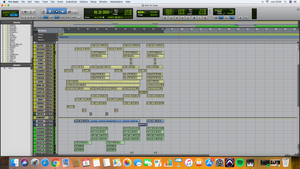The Studio and some Frequently Asked Questions
The Studio:
I work both in Pro Tools and Cubase, using plugins from Waves, Brainworx, Fabfilter, UAD, Softtube, Soundtoys, Bluecat, iZotope, TC-Electronic, Klanghelm, Slate Digital and McDsp.
I'm using the same monitors I have been using for the last 30 years, and know well.
I mix in an acoustically treated room.
I don't usually mix in a hybrid fashion but when I do I use outboard gear by Focusrite, TC-Electronic and Lexicon. A 1" 16 track tapemachine is at hand in case a track is in need of some real analog weight.
The process:
There is more than one way to mix a song, and unless your tracks are recorded with prestine performances, chances are they need editing. Editing is a time consuming process and can be a little bit more expensive, but is usually only needed if you want your song to compare to commercial releases. Because of this, I make editing optional for you in case you are on a tight budget. I will make the song sound as good as the tracks in it allows, and often times that can go a long way.
Before sending off your song for mixing, you need to render or bounce each track separately. Usually DAWS are able to let you do this automatically, but before you render, make sure to disable all effects, processing and EQ on each track unless you are absolutely sure the track needs it.
Lets get practical:
Once we have agreed on a mixing deal I will send you a link to which you can upload all the audiofiles that makes up your song, preferably in a compressed zip-file. Recommended audio resolution of all rendered files would be; 24-bit 48kHz.
I will start mixing and send an mp3 for you to review. If you are not happy, or want changes I will add, change or remove per your instructions. This will go on until we are both satisfied. I will then send you the master wav file.
Some things to think about:
If your project is made up of a lot of midi-tracks, they all need to be rendered, or bounced to audio-.wav files. Otherwise all these sounds will be missing.
When you render/bounce audiofiles, make sure every single one of them have the same starting point, i.e. if for example a vocal segment starts at, lets say - 2:41, this audiofile needs to have the same starting point as every other track. Meaning the audiofile will be silent from the song start up until 2:41.
As mentioned earlier, be sure to disable all processing, like EQ and/or compression before rendering, unless you run a very special effect that createsa unique character to the sound.
If there's any particular effect, like a delay or reverb you want in a track, you can print that to a separate track and label it so that I know it's the effect of that track. For example you have a guitar or synth lead that you know works well, print it separately, and not in the same track.
Copyright 2018 by Upsound